

Project: Increase portable use time by replacing the cells of the Sony PCGA-BP51 Lithium-Ion battery pack. I have never been impressed by the battery life of this machine, but lately it has been so bad that I can barely make it from outlet to outlet before it shuts down hard.
Project Cost: Individual cells total cost of $21 + $5 S/H, plus a
couple of hours on a Saturday morning.
Compare this with US $100 for a
no-name replacement and over $150 for a Sony replacement.
Testing method: Running Linux 2.4.18, one background process to stress
the CPU as follows:
gzip < /dev/zero > /dev/null
one
foreground process to keep track of the time and generate disk accesses every 10
seconds to keep the disk from spinning down:
while sleep 10; do date
>> rundowntext.txt; sync; done
Battery pack status: 2 minutes and 20 seconds of 100% CPU use compute time until hard shutdown. BIOS auto-shutdown is not functional as there is not enough power in the pack to save the current machine state to the dedicated hard drive partition for this purpose.
Risk:
Project Success Criteria: I will consider this project successful if I can get 20 minutes or more of portable computing time with wireless network, hard drive access, 100% CPU use and 100% display back-light.
Research: Cracking open the battery -- it's already shot; what have I
got to lose? This pack uses three Sony US18650GR cells.
Note the feet glued
to the cells. If yours haven't broken off already, this will finish them off.


Battery types on the Internet: I found no clear source for these
particular cells. They appear to be Fat A size. The Google reveals an individual
who came through quickly as a source. Thanks Kevin.
Remove the two animals
from this address to contact him: zebrakevinpenney@aardvarkattbi.com
Here is another potential source: surplus pre-assembled battery packs at
http://www.aspencer1.com/items.asp?db=11.
Just a thought.
Project begins:
De-soldering: Use the flux, Luke! Practice on an old ISA card or
something. Remember you will be soldering on a live, powered computer board, so
watch what you are doing very carefully. If you don't have a solder-sucker, you
can use solder-wick ribbon to wick the excess solder from the battery tab
connections.
New Tabs: The individual cells come without solder tabs, so I used a
loop of wire. Don't solder them in the exact center of the cells or the
end-to-end length of the cells may be too long to fit back in the pack. UPDATE 03/24/2003 It has been reported to me that the spot-welded tabs
of the original cells are easy to break from the cells without even de-soldering
them, and therefore the original tabs can be used. In one case, the new cells
were tested using the old tabs and no solder at all, with the cells held in
place only by the battery case. I have not tried this but it sounds reasonable.
Re-installation: Total cell length was about 1mm too long, but I was
able to cram them in the plastic pack case anyway. Initial battery monitor state after cell replacement indicates a 63% charge.
I don't know how it knows, but I let it charge up to 100% before the run-down
test.
Results: 1 hour 12 minutes of 100% CPU load, brightest display and
hard disk access every 10 seconds, after which the BIOS successfully saved the
system state to the dedicated hard drive partition.



If
you should try this, practice on dead pager batteries until you are comfortable
that you can solder a wire with one second of heat or less to avoid ruining your
expensive cells.

Again, if you should try
this, remember that you are soldering potentially charged batteries directly to
a computer.
Be very careful about how you reinsert the batteries as these are
capable of enough current to release the magic smoke from your circuit board.
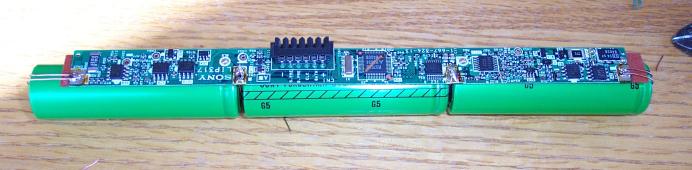
I consider this an UNQUALIFIED RESOUNDING SUCCESS!
Update - After the
operation and a couple of charge cycles, I have been able to run longer than
this if I keep the CPU and disk calm (as when doing some web browsing). Sony
claims 3 hours for this battery pack, but I think that must be with the screen
dim and the HD spun down and the CPU mostly idle.
Here is an
interesting discussion thread that was taking place about the same time as my
project. Discussed are some of the dangers involved in playing with these cells.
You should certainly read it.
(local cached copy
here in case
the above link stops working)
Standard Disclaimer: This page is for information purposes only. Just
because this worked for me does not mean this will work for you. Do not attempt
this if you don't have the necessary soldering skills. I am sure there are many
who would say do not attempt this at all, due to the fact that these cells are
reportedly explosive if mishandled. Nothing is guaranteed by this page.
The information presented on this page my be inaccurate,
misleading, dangerous, or some combination thereof. You accept full
responsibility for your own actions.
The owner of this page is not affiliated with Sony or any other manufacturer,
and Sony certainly does not endorse this kind of thing.
Comments to: AntelopeDru@LionLemley.net (remove the two animals to actually send mail -- this is an email-harvest-bot abatement measure)
(sources: http://lemley.net/)
©2005 Walter Last update page 14/11/2005